Fun Gift
Tuesday, August 04, 2009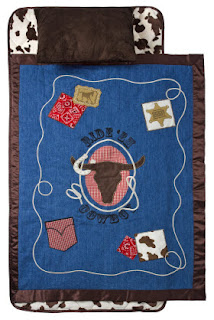 Of course, you are often invited to event or special day of your friend's, friends or family. Maybe you just like me, sometimes confused for choose, the most special and unique gift, that to be given to your friend on the her special day.
Of course, you are often invited to event or special day of your friend's, friends or family. Maybe you just like me, sometimes confused for choose, the most special and unique gift, that to be given to your friend on the her special day.There are many gift options that can be given, but of course you have to choose the best, most unique, and of course will be the most special gift for him.
You can find many options to buy or gift shop.
Are you confused to select one? you are confused to decide the most unique gifts, useful and of course to be special?
I will provide interesting information to you, where you can buy gifts and fun.
Try to visit http://www.posylane.com/, there you will find many special gifts and fun. There are a few examples that I like.
Nap Mat
Gifts are funny and fun, can you give to small children. With many color choices, interesting and humorous fun. Can be used for day-to-day. Easily cleaned and taken. Please select a color that you like.
Laundry bag
A unique gift. Available in many color choices and patterns. With the cheap price, you can get the best prizes and fun.
Towel wrap
Gifts for women. With the best ingredients, you can get the best prices and bargains. Available in 3 sizes. You can personalize with a name or monogram. You can choose many colors and patterns.
Now, you do not need to get upset again best gift for your friend. Make sure you choose a gift that is unique and fun.
In addition to prize above, you can choose many other prizes you can buy, with the best quality and price.
Newspaper Template
Wednesday, April 08, 2009
This is Newspaper Free Template by Fanchon0706. Visit fachon0706.blogspot.com for more free template
Features :
New! this is a Newspaper template
This template use newspaper Style post plus 'Headline News' at top of main widget (below banner ads)
This template suitable for a business blog. Has provided space for banner ads and links.
Use magazine template format, some widget can hidden when you open a page (you can try it).
There are some things that you need to do for use this template.
CHANGE MENU LINKS
Go to 'Layout' - 'Edit HTML'
Find code <div id='menu'>, so you can find this code that you must edit :
<div id='menu'>
<ul>
<li><a class='active' href='/'>HOME</a></li>
<li><a href='#'>Menu 1</a></li>
<li><a href='#'>Menu 2</a>
<ul>
<li><a href='#'>Menu 2.1</a></li>
<li><a href='#'>Menu 2.2</a></li>
</ul></li>
<li><a href='#'>Menu 3</a>
<ul>
<li><a href='#'>Menu 3.1</a></li>
<li><a href='#'>Menu 3.2</a></li>
</ul></li>
</ul>
Change '#' with your link page, and 'menu 2' or 'menu 3' with your menu name.
'Menu 2.1' change with your sub menu name.
If you dont have a sub menu, let the codes like 'Menu 1'
You can also add menus or sub menu. Just copy-paste and edit your menu.
CHANGE/REMOVE BANNER ADS
Find Code <div id='Banner-ads'>
Below it, you can see this code :
<a hight='100' href='http://newspaperfreetemplate.blogspot.com/' width='100'><img alt='ads' border='0' src='http://i39.tinypic.com/2yv9b8n.jpg'/></a>
To edit, just change url link and link for your image.
Remember that for default, this template place 8 space for banner ads and 100x100px image for banner ads.
CARE YOUR IMAGE!
At Main Page, you see that image at post will be rezise otomatis. To make this work, you must REMOVE an image size in your image link.
Example, your image link like this :
<a href='http://newspaperfreetemplate.blogspot.com/' width='100' hight='100' ><img alt='ads' border='0' src='http://i39.tinypic.com/2yv9b8n.jpg'/></a>
If you pleace an image at post, just remove width='100' and hight='100', so your image at post will rezise otomatis when you are at Main Page.
EDIT YOUR RSS BUTTON URL
Find code :
<div class='rss'>
<a href='http://trial-fanchon.blogspot.com/feeds/posts/default' target='_blank'><img src='http://i44.tinypic.com/34te8ow.png'/></a>
</div>
Just change url with your blog url.
EDIT Your HEADLINE NEWS
Copy and paste this code to your blog (at Headline News widget)
<script style="" src="http://www.geocities.com/mezzaluna08@rocketmail.com/recentpost.txt"></script><script style="">var numposts = 1;var showpostdate = true;var showpostsummary = true;var numchars = 600;var standardstyling = true;</script><script src="http://YOURBLOG.blogspot.com/feeds/posts/default?orderby=published&alt=json-in-script&callback=showrecentposts"></script>
Change 'YOURBLOG' with your blog url.
ADS LINK
You can place your text Ads link (default) at:
Right of Headline News widget
Header
You can also add more Text Ads link by yourself.
If do you have a question, just leave at comment. Enjoy it!
Features :
- Newspaper Style post
- Magazine style (some widget can hidden)
- 3 column post
- 2 column sidebar
- 3 column footer
- Search engine
- RSS button
- Different comment post color by Admin
- Dropdown horizontal menu
- Ads Banner
- Space for link Ads
- Hidden Widget (left sidebar)
- Nice page navigation button
New! this is a Newspaper template
This template use newspaper Style post plus 'Headline News' at top of main widget (below banner ads)
This template suitable for a business blog. Has provided space for banner ads and links.
Use magazine template format, some widget can hidden when you open a page (you can try it).
There are some things that you need to do for use this template.
CHANGE MENU LINKS
Go to 'Layout' - 'Edit HTML'
Find code <div id='menu'>, so you can find this code that you must edit :
<div id='menu'>
<ul>
<li><a class='active' href='/'>HOME</a></li>
<li><a href='#'>Menu 1</a></li>
<li><a href='#'>Menu 2</a>
<ul>
<li><a href='#'>Menu 2.1</a></li>
<li><a href='#'>Menu 2.2</a></li>
</ul></li>
<li><a href='#'>Menu 3</a>
<ul>
<li><a href='#'>Menu 3.1</a></li>
<li><a href='#'>Menu 3.2</a></li>
</ul></li>
</ul>
Change '#' with your link page, and 'menu 2' or 'menu 3' with your menu name.
'Menu 2.1' change with your sub menu name.
If you dont have a sub menu, let the codes like 'Menu 1'
You can also add menus or sub menu. Just copy-paste and edit your menu.
CHANGE/REMOVE BANNER ADS
Find Code <div id='Banner-ads'>
Below it, you can see this code :
<a hight='100' href='http://newspaperfreetemplate.blogspot.com/' width='100'><img alt='ads' border='0' src='http://i39.tinypic.com/2yv9b8n.jpg'/></a>
To edit, just change url link and link for your image.
Remember that for default, this template place 8 space for banner ads and 100x100px image for banner ads.
CARE YOUR IMAGE!
At Main Page, you see that image at post will be rezise otomatis. To make this work, you must REMOVE an image size in your image link.
Example, your image link like this :
<a href='http://newspaperfreetemplate.blogspot.com/' width='100' hight='100' ><img alt='ads' border='0' src='http://i39.tinypic.com/2yv9b8n.jpg'/></a>
If you pleace an image at post, just remove width='100' and hight='100', so your image at post will rezise otomatis when you are at Main Page.
EDIT YOUR RSS BUTTON URL
Find code :
<div class='rss'>
<a href='http://trial-fanchon.blogspot.com/feeds/posts/default' target='_blank'><img src='http://i44.tinypic.com/34te8ow.png'/></a>
</div>
Just change url with your blog url.
EDIT Your HEADLINE NEWS
Copy and paste this code to your blog (at Headline News widget)
<script style="" src="http://www.geocities.com/mezzaluna08@rocketmail.com/recentpost.txt"></script><script style="">var numposts = 1;var showpostdate = true;var showpostsummary = true;var numchars = 600;var standardstyling = true;</script><script src="http://YOURBLOG.blogspot.com/feeds/posts/default?orderby=published&alt=json-in-script&callback=showrecentposts"></script>
Change 'YOURBLOG' with your blog url.
ADS LINK
You can place your text Ads link (default) at:
Right of Headline News widget
Header
You can also add more Text Ads link by yourself.
If do you have a question, just leave at comment. Enjoy it!
Care Your Image
Tuesday, April 07, 2009
At Main Page, you see that image at post will be resize automatically. To make this work, you must REMOVE an image size in your image link.
Example, your image link like this :
<a href='http://newspaperfreetemplate.blogspot.com/' width='100' high='100' ><img alt='ads' border='0' src='http://i39.tinypic.com/2yv9b8n.jpg'/></a>
If you place an image at post, just remove width='100' and high='100', so your image at post will resize automatically when you are at Main Page.
Change/Remove Banner Ads
There are space for 8 banner ads, with size 100x100 px. You can edit image on it, or you can also remove the banners if you want. If you don't have a banner ads image yet, just let it like a default.
To edit/remove banner ads:
Find Code <div id='Banner-ads'>
Below it, you can see this code :
<a hight='100' href='http://newspaperfreetemplate.blogspot.com/' width='100'><img alt='ads' border='0' src='http://i39.tinypic.com/2yv9b8n.jpg'/></a>
That codes must be repeated eight times, so can appear to be eight.
To edit, just change url link and link for your image.
Remember that for default, this template place 8 space for banner ads and 100x100px image for banner ads.
To edit/remove banner ads:
Find Code <div id='Banner-ads'>
Below it, you can see this code :
<a hight='100' href='http://newspaperfreetemplate.blogspot.com/' width='100'><img alt='ads' border='0' src='http://i39.tinypic.com/2yv9b8n.jpg'/></a>
That codes must be repeated eight times, so can appear to be eight.
To edit, just change url link and link for your image.
Remember that for default, this template place 8 space for banner ads and 100x100px image for banner ads.
CHANGE MENU LINKS
This Template use a dropdown horizontal menu. You can have menu and submenu.
This is for edit menus :
Go to 'Layout' - 'Edit HTML'
Find code <div id='menu'>, so you can find this code that you must edit :
<div id='menu'>
<ul>
<li><a class='active' href='/'>HOME</a></li>
<li><a href='#'>Menu 1</a></li>
<li><a href='#'>Menu 2</a>
<ul>
<li><a href='#'>Menu 2.1</a></li>
<li><a href='#'>Menu 2.2</a></li>
</ul></li>
<li><a href='#'>Menu 3</a>
<ul>
<li><a href='#'>Menu 3.1</a></li>
<li><a href='#'>Menu 3.2</a></li>
</ul></li>
</ul>
Let code 'HOME'. This is link to your main page. But you still can remove or edit it (just edit 'HOME')
Change '#' with your link page, and 'menu 2' or 'menu 3' with your menu name.
'Menu 2.1' change with your sub menu name.
If you dont have a sub menu, let the codes like 'Menu 1'
You can also add menus or sub menu. Just copy-paste and edit your menu.
This is for edit menus :
Go to 'Layout' - 'Edit HTML'
Find code <div id='menu'>, so you can find this code that you must edit :
<div id='menu'>
<ul>
<li><a class='active' href='/'>HOME</a></li>
<li><a href='#'>Menu 1</a></li>
<li><a href='#'>Menu 2</a>
<ul>
<li><a href='#'>Menu 2.1</a></li>
<li><a href='#'>Menu 2.2</a></li>
</ul></li>
<li><a href='#'>Menu 3</a>
<ul>
<li><a href='#'>Menu 3.1</a></li>
<li><a href='#'>Menu 3.2</a></li>
</ul></li>
</ul>
Let code 'HOME'. This is link to your main page. But you still can remove or edit it (just edit 'HOME')
Change '#' with your link page, and 'menu 2' or 'menu 3' with your menu name.
'Menu 2.1' change with your sub menu name.
If you dont have a sub menu, let the codes like 'Menu 1'
You can also add menus or sub menu. Just copy-paste and edit your menu.
Headline News
Monday, April 06, 2009 Let your visitors know what's new in your blog by 'Headline News'.
Let your visitors know what's new in your blog by 'Headline News'.Default will appear 1 of your latest post. But, you can edit, how latest post you will show at main page.
How to edit your Headline News, read here.
Edit RSS Button Url
Let your visitors know what your blog updates with these RSS button. You must edit this button url, or just let it default.
To edit RSS button url :
Find code :
<div class='rss'>
<a href='http://newspaperfreetemplate.blogspot.com/feeds/posts/default' target='_blank'><img src='http://i44.tinypic.com/34te8ow.png'/></a>
</div>
Just change url with your blog url.
To edit RSS button url :
Find code :
<div class='rss'>
<a href='http://newspaperfreetemplate.blogspot.com/feeds/posts/default' target='_blank'><img src='http://i44.tinypic.com/34te8ow.png'/></a>
</div>
Just change url with your blog url.
Ads Space
Sunday, April 05, 2009 There are some ads space that you can place your ads link.
There are some ads space that you can place your ads link.Default this template, you can place ads link at below of horizontal menu, sidebar and right side of 'Headline News'.
We also ready with 8 ads banner space, that you can edit it or remove. How to edit or remove ads banner, read here.
You can also add by yourself.
Navigation
Saturday, April 04, 2009
Horizontal dropdown menu is available at this Newspaper template.
You can add your menu and sub menu. If you don't have a sub menu, you can just use a menu.
How to edit this horizontal dropdown menu, read here.
At the bottom of post, you have a cool Page Navigation link button, like this :

This is link to your Previous, Old and Home page.
Subscribe to:
Comments (Atom)
